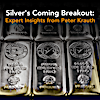How can we help? Ask a question or describe a problem you're having.
-
Buy Gold & Silver from BullionStar
- BullionStar at a Glance
- Bullion Shop, Showroom & Vault in Singapore
- Buy Gold & Silver from BullionStar in 4 Easy Steps
- Buying Gold & Silver from BullionStar - Detailed Guide
- Payment & Payment Methods
- Retail Shop & Customer Support Opening Hours
- Cryptocurrency as Payment Option and Currency
- Delivery and Storage for Precious Metals in Singapore
- Tax Free Bullion in Singapore
- Precious Metals IRA
- Privacy Ensured with BullionStar
- Investment Precious Metals
- Affiliate Program
- Buy Precious Metals from BullionStar in Singapore - FAQ
- Contact Us
- BullionStar Auctions
-
BullionStar Account
- Set up Your BullionStar Account in a Matter of Seconds
- How to add a Joint Account Holder
- Keeping Funds on Your BullionStar Account
- How to Fund Your BullionStar Account
- How to Withdraw Funds From Your BullionStar Account
- How to Sell Bullion with the Proceeds Paid to Your BullionStar Account
- 2-Factor Authentication via Google Authenticator or SMS
- BullionStar Account - FAQ
- Our Products
-
Vault Storage
- BullionStar's Vault Storage Solution
- Bullion Storage in Singapore
- BullionStar's Vault in Singapore
- Storage Options
- Direct Legal Ownership
- Allocation of Physical Precious Metals
- Insurance
- Bullion Audits
- How to Buy Bullion for Vault Storage
- How to Sell Bullion in Vault Storage
- How to Withdraw Bullion from Vault Storage
- Convert/Withdraw BSP Grams
- IT & Account Security
- In Case of Death
- Fee Schedule
- Sell To BullionStar
- About BullionStar
- Terms & Conditions
How to Bid & Buy on BullionStar Auctions
BullionStar Auctions is a platform where you can bid on various precious metals. Bidding is conducted in Singapore Dollars, but after winning an auction, you have the flexibility to settle the payment in any of BullionStar’s offered currencies and payment methods, adjusted according to the prevailing exchange rate at the auction's conclusion.
The system allows for both fixed and autobid options, where autobids automatically increase your bid up to a set maximum to maintain the highest bid status.
Auctions will extend in one-minute increments if bids are placed in the last minute, ensuring fair chances for all bidders.
Upon winning an auction, you'll receive an e-mail and text message notification with a link to a settlement page where you select currency, payment method, and delivery option (Vault Storage, Personal Collection/Pick-up in our Bullion Center or Shipping).
Step 1: Place Your Bid
Navigate to the "Buy Gold & Silver" menu and select "Gold & Silver Auctions".
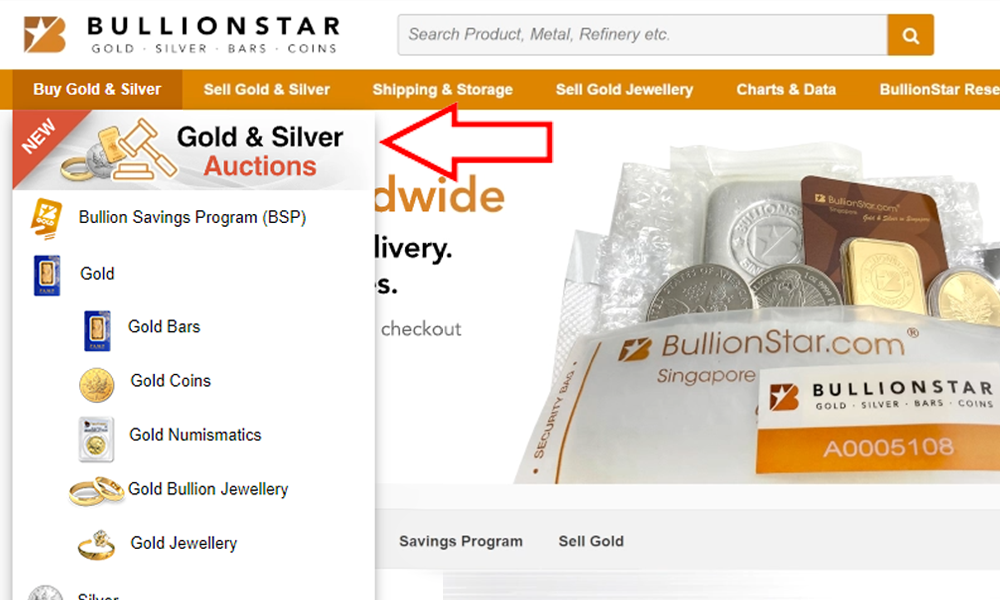
Browse the auction page for your desired auction item/s. Input your bid amount in Singapore Dollars and click "Place Bid".
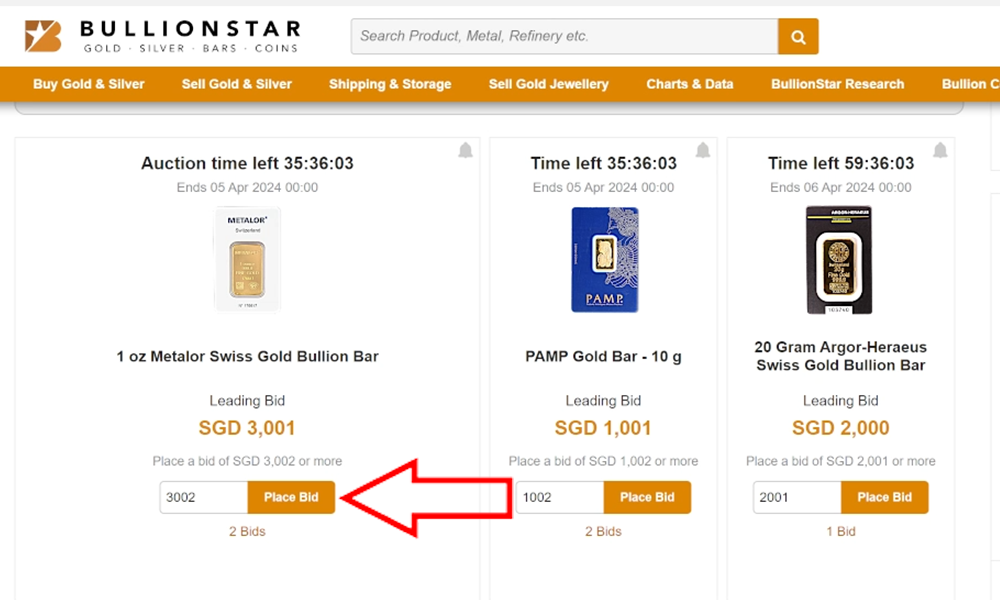
Confirm your bid or opt for autobid for automatic bidding up to your specified limit. Note that all bids are binding as per our terms and conditions.
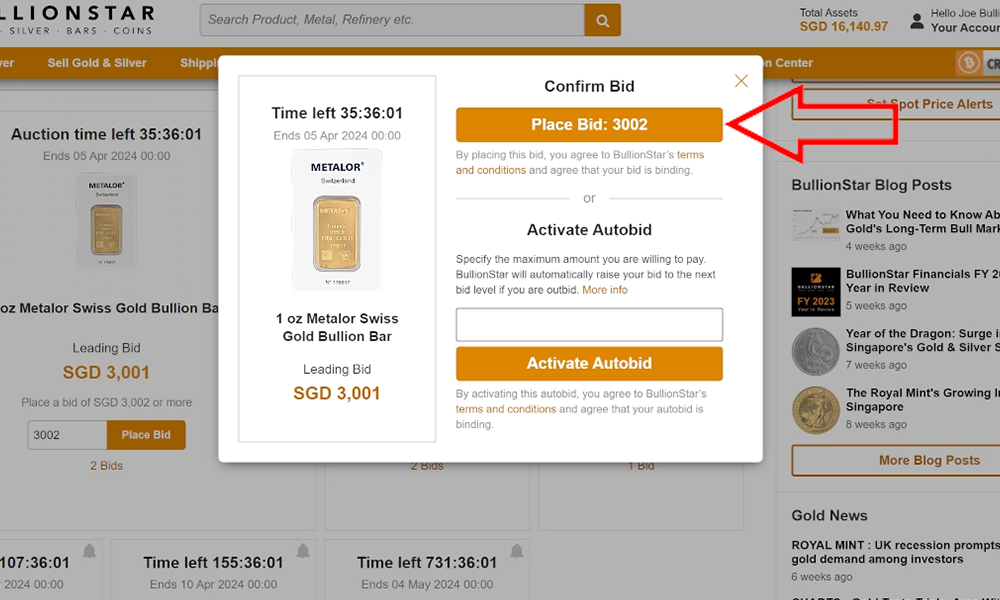
A confirmation popup will appear confirming your bid. You can follow the auctions for all items you bid on under My Auctions.
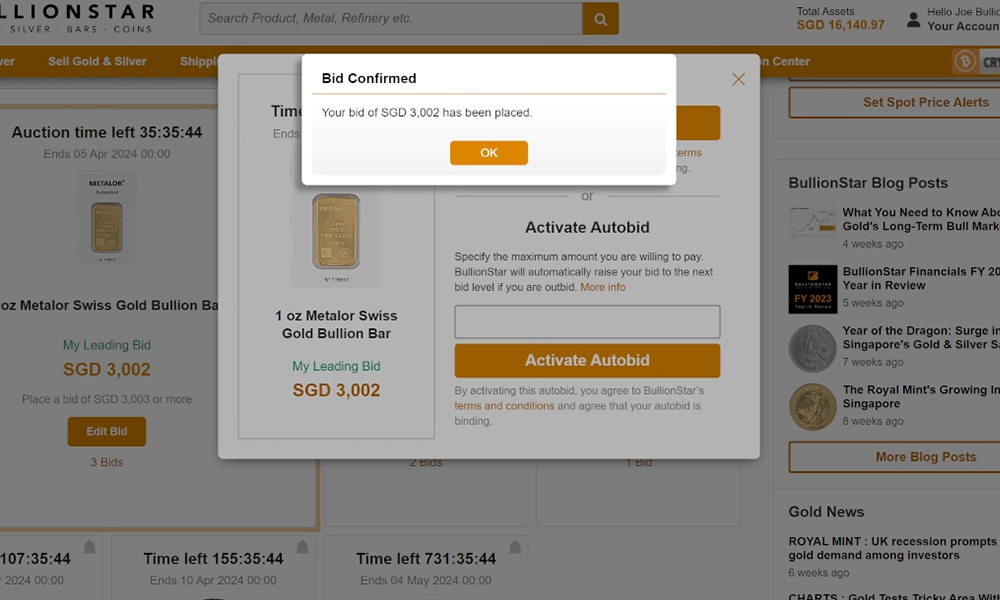
To check the bid history for a certain item, click on the hyperlink under the item stating the number of bids placed on the item so far, for example, "10 Bids".
In case you are outbid, you will receive a notification via e-mail and text message. For auctions you have actively bid on or added to your watchlist, you will also receive a notification via e-mail and text message 15 minutes before the auction is about to end.
Step 2: Auction Close
The auction's indicative closing time is displayed as per below. If any bids are placed in the auction's last minute, the auction is extended with an additional minute.
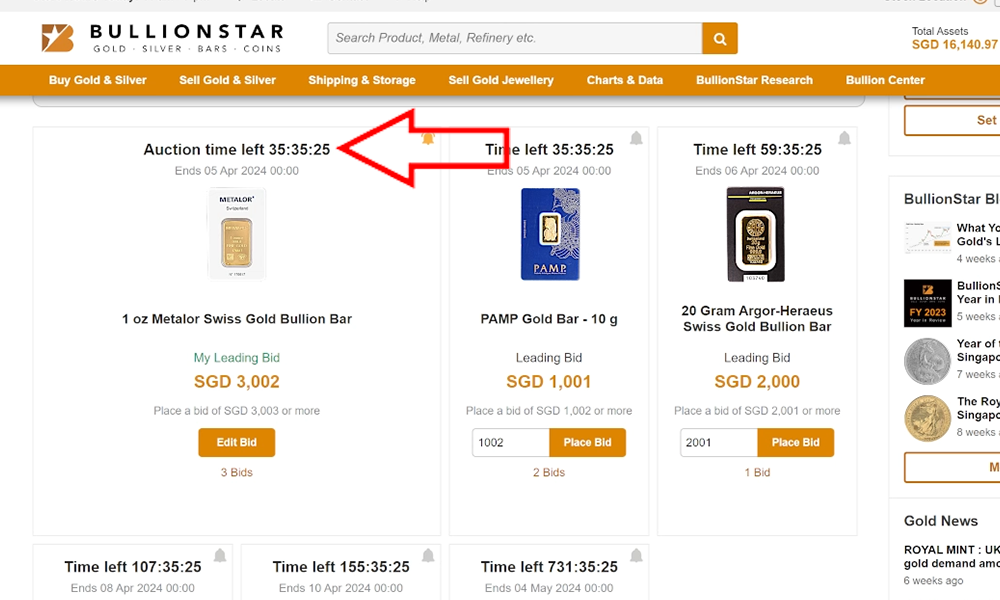
Step 3: Payment and Delivery
Upon winning an auction, you will be sent an e-mail and text message containing a link to the Auction Settlement Page.
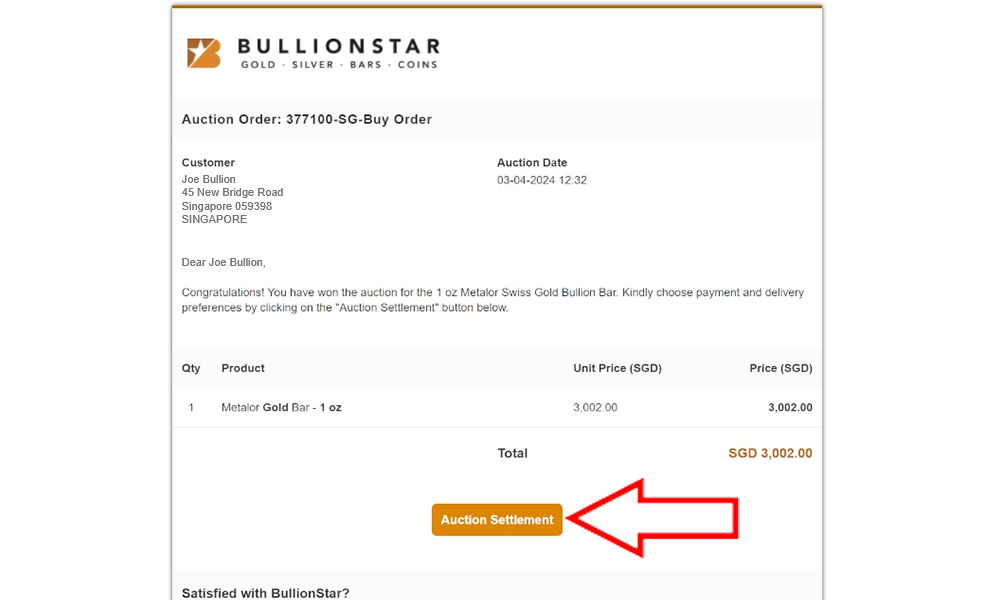
On the Auction Settlement page, please select your preferred Delivery Method, Currency and Payment Method. Should you opt for a different settlement currency, it will be converted based on the exchange rate at the end of the auction.
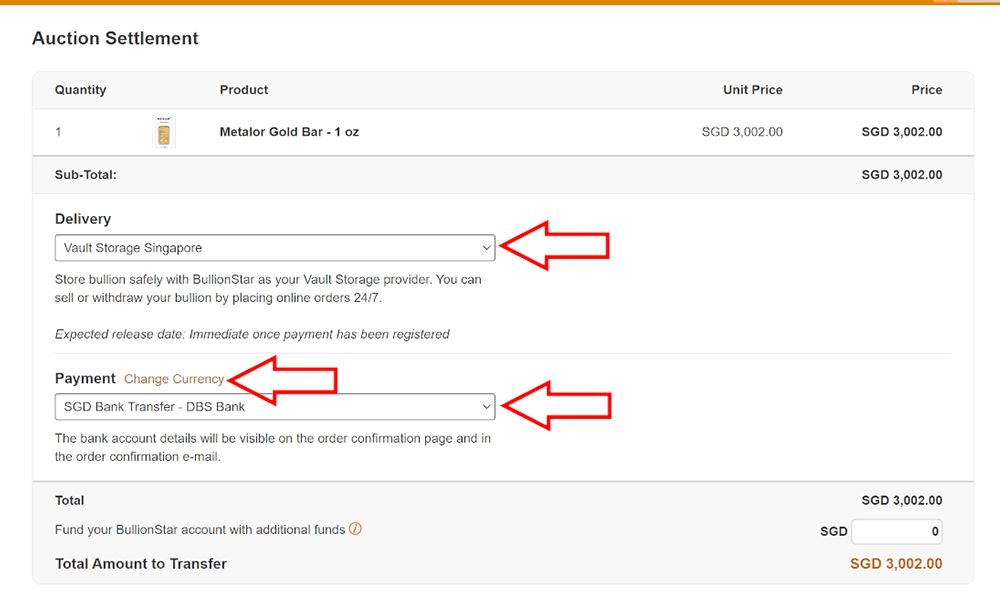
When you have saved your delivery and payment preferences, an order confirmation will appear. Your order number as well as the payment instructions can be found on the order confirmation. The order confirmation will also be sent to your e-mail address and as a text message to your mobile phone number. If you purchased products for vault storage, your products will immediately be visible under your Cash & Bullion Dashboard as payment pending. We will process your order as soon as your payment has been received.
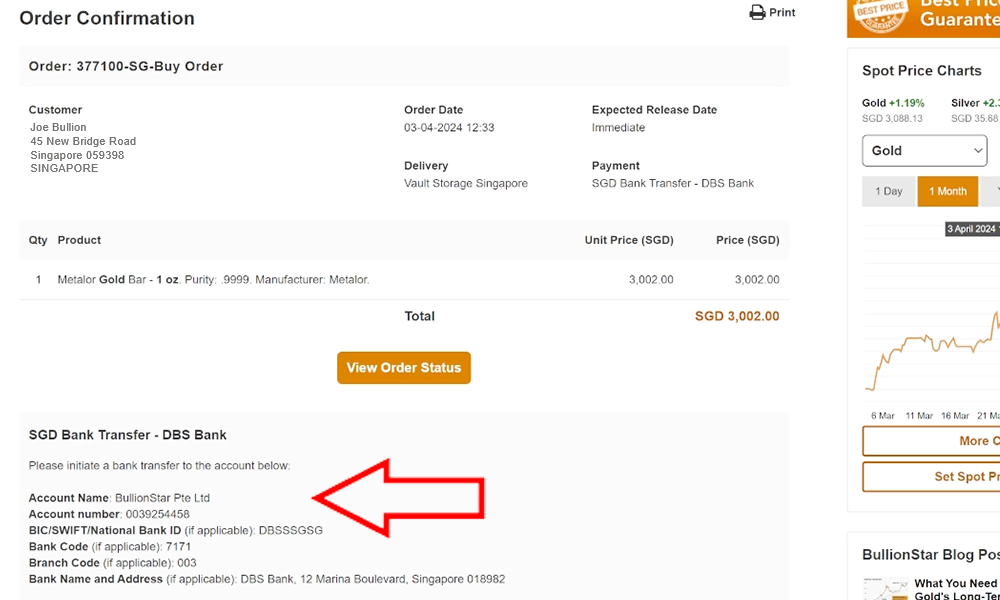
Related Links
Auctions - FAQ
How to Buy Gold and Silver from BullionStar