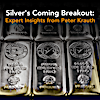How can we help? Ask a question or describe a problem you're having.
-
Buy Gold & Silver from BullionStar
- BullionStar at a Glance
- Bullion Shop, Showroom & Vault in Singapore
- Buy Gold & Silver from BullionStar in 4 Easy Steps
- Buying Gold & Silver from BullionStar - Detailed Guide
- Payment & Payment Methods
- Retail Shop & Customer Support Opening Hours
- Cryptocurrency as Payment Option and Currency
- Delivery and Storage for Precious Metals in Singapore
- Tax Free Bullion in Singapore
- Precious Metals IRA
- Privacy Ensured with BullionStar
- Investment Precious Metals
- Affiliate Program
- Buy Precious Metals from BullionStar in Singapore - FAQ
- Contact Us
- BullionStar Auctions
-
BullionStar Account
- Set up Your BullionStar Account in a Matter of Seconds
- How to add a Joint Account Holder
- Keeping Funds on Your BullionStar Account
- How to Fund Your BullionStar Account
- How to Withdraw Funds From Your BullionStar Account
- How to Sell Bullion with the Proceeds Paid to Your BullionStar Account
- 2-Factor Authentication via Google Authenticator or SMS
- BullionStar Account - FAQ
- Our Products
-
Vault Storage
- BullionStar's Vault Storage Solution
- Bullion Storage in Singapore
- BullionStar's Vault in Singapore
- Storage Options
- Direct Legal Ownership
- Allocation of Physical Precious Metals
- Insurance
- Bullion Audits
- How to Buy Bullion for Vault Storage
- How to Sell Bullion in Vault Storage
- How to Withdraw Bullion from Vault Storage
- Convert/Withdraw BSP Grams
- IT & Account Security
- In Case of Death
- Fee Schedule
- Sell To BullionStar
- About BullionStar
- Terms & Conditions
How to Sell Bullion with the Proceeds Paid to Your BullionStar Account
When you sell products in Vault Storage, or sell products by handing them over to us in the BullionStar retail shop, or by shipping them to us in Singapore, you can choose to keep the proceeds from the sell order on your BullionStar account.
Placing a Sell Order with Proceeds Paid to Your BullionStar Account
Step 1: Go to Sell Gold & Silver to place a sell order for handover or shipment to BullionStar Singapore or go to Your Account > Sell Stored Bullion to place a vault sell order.
Step 2: When you reach the payment instructions page, simply select "BullionStar Account" under the heading for Payment and we will credit your BullionStar account with the proceeds from your sell order. There are no costs or fees for receiving proceeds from a sell order to your BullionStar account. Subsequently, you can use the funds towards future orders or withdraw them anytime at your convenience. Under normal circumstances, your BullionStar account will be credited within one business day from when we have received your products.
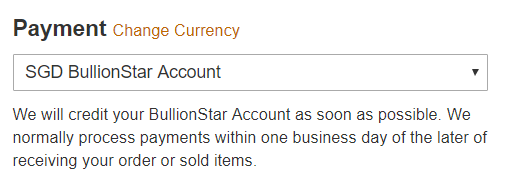
Funds on your account can be used for settling orders of precious metals in Singapore, the US or New Zealand where BullionStar holds stock.
Related Topics
How to Withdraw Funds From Your BullionStar Account
How to Fund Your BullionStar Account
How to Buy Bullion for Vault Storage