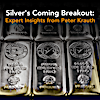How can we help? Ask a question or describe a problem you're having.
-
Buy Gold & Silver from BullionStar
- BullionStar at a Glance
- Bullion Shop, Showroom & Vault in Singapore
- Buy Gold & Silver from BullionStar in 4 Easy Steps
- Buying Gold & Silver from BullionStar - Detailed Guide
- Payment & Payment Methods
- Retail Shop & Customer Support Opening Hours
- Cryptocurrency as Payment Option and Currency
- Delivery and Storage for Precious Metals in Singapore
- Tax Free Bullion in Singapore
- Precious Metals IRA
- Privacy Ensured with BullionStar
- Investment Precious Metals
- Affiliate Program
- Buy Precious Metals from BullionStar in Singapore - FAQ
- Contact Us
- BullionStar Auctions
-
BullionStar Account
- Set up Your BullionStar Account in a Matter of Seconds
- How to add a Joint Account Holder
- Keeping Funds on Your BullionStar Account
- How to Fund Your BullionStar Account
- How to Withdraw Funds From Your BullionStar Account
- How to Sell Bullion with the Proceeds Paid to Your BullionStar Account
- 2-Factor Authentication via Google Authenticator or SMS
- BullionStar Account - FAQ
- Our Products
-
Vault Storage
- BullionStar's Vault Storage Solution
- Bullion Storage in Singapore
- BullionStar's Vault in Singapore
- Storage Options
- Direct Legal Ownership
- Allocation of Physical Precious Metals
- Insurance
- Bullion Audits
- How to Buy Bullion for Vault Storage
- How to Sell Bullion in Vault Storage
- How to Withdraw Bullion from Vault Storage
- Convert/Withdraw BSP Grams
- IT & Account Security
- In Case of Death
- Fee Schedule
- Sell To BullionStar
- About BullionStar
- Terms & Conditions
IT & Account Security
At BullionStar, not only do we keep your bullion safely stored, insured and audited, we also keep your personal information safely and securely stored, employing state of the art technology to protect both your bullion and your personal data.
BullionStar's Vault Storage Solution allows you to securely store your physical precious metals in our secure vault in the United States, Singapore and New Zealand, with 24/7 online access and full control of your bullion holdings through your BullionStar account.
Access to BullionStar online customer accounts is protected with industry standard encryption software denoted by “https” in the URL field of your web browser. To store your bullion in BullionStar's vault, you will need to open an account with BullionStar. In the checkout, before you execute your first vault storage transaction, you will be prompted to select a PIN code, in addition to your account password, consisting of a minimum of four digits. This PIN code will be required for all subsequent Vault Storage transactions online. Security for your transactions will therefore always be protected both by your account password and your PIN code.
We also offer and strongly encourage you to enable 2-factor authentication for your online account. BullionStar offers you to choose between two types of 2-factor authentication, either by entering a code from Google Authenticator, or by having a code sent via SMS text message to your mobile phone every time you attempt to login to your BullionStar account. To complete the login and access your account, you will be required to enter a code from the Google Authenticator app on your mobile phone or tablet or enter the code sent to your mobile phone depending on what method you choose.
To protect your BullionStar account, it is essential that you:
- Ensure that you have created a unique password and PIN code for your BullionStar account
- Keep your password and PIN code secret
- Enable 2-factor authentication for your BullionStar account
- Always access BullionStar from a trusted computer, laptop, or mobile device
BullionStar E-mail Notifications
BullionStar automatically sends out e-mail notifications in case any information is changed on your BullionStar account. BullionStar also sends out transaction and order confirmations in case a transaction or order is executed from your BullionStar account. In the unlikely case you receive an e-mail notifying you about a pending BullionStar account details change, a confirmed BullionStar account details change, a BullionStar transaction or a BullionStar order that you do not recognise, please contact us immediately.
Create a Unique Password/PIN
Never reuse a password and PIN code from elsewhere, since doing so greatly increases the possibility of unauthorized access to your online account with BullionStar. Other websites may not adopt the same or similar industry standard encryption to protect your information in the same way BullionStar does. By choosing a unique password and PIN code that is not associated with any other website other than BullionStar.com, external data security breaches at other sites will not leave your BullionStar bullion account vulnerable to unwarranted access.
Keep Your Password/PIN Secret
Never disclose your password or PIN code to anyone. By keeping your password and PIN code confidential, there is no risk of anyone betraying you by accessing your account without your consent.
BullionStar staff will never ask you for your password. Additionally, never disclose your password to anyone claiming to represent BullionStar.
Enable 2-Factor Authentication
When you have enabled 2-factor authentication, it is impossible for anyone to ever log on to your account remotely even if they know your e-mail and password. With 2-factor authentication, in order to able to login to your online account, you will always be required to input a Google Authenticator code or SMS text message code sent to your mobile phone at the time of the attempted login.
Always Use a Trusted Computer to Access BullionStar
A trusted computer is a computer that you know is safe to use. Do not use computers at cyber cafes or other public establishments to log into your BullionStar account as these terminals and devices may contain 'keyboard sniffers' or other malicious software that can record your keystrokes and therefore steal your information.
Your Trusted Computer should:
- Have an anti-virus program and firewall software installed and updated
- Be regularly updated to the latest version of the operating system configured with the latest security and performance patches
- Never download files from or browse websites operated by a source you do not trust
By storing your precious metals with BullionStar's Vault Storage Solution and following the IT and Security precautions listed above, you can rest assured that both your bullion stored in BullionStar's vault and the personal and transaction data associated with your BullionStar account remains protected and accessible only by you.
Related Topics:
2-Factor Authentication via Google Authenticator or SMS
Privacy Ensured with BullionStar
BullionStar's Vault Storage Solution